Introduction to NFC Tools – Pro Edition
NFC Tools – Pro Edition is an advanced version of the popular NFC Tools application developed by Wakdev. While the free version offers a robust set of features for basic NFC operations, the Pro Edition elevates the user experience by introducing a suite of advanced functionalities tailored for power users and professionals.
Enhanced User Interface for Seamless NFC Programming
One of the standout features of NFC Tools – Pro Edition is its intuitive and streamlined user interface. The design prioritizes ease of use, ensuring that users can navigate through various tasks without unnecessary complications. Whether you're reading data from an NFC tag or programming complex sequences, the interface facilitates a smooth workflow, reducing the learning curve for new users and enhancing efficiency for experienced ones.
Comprehensive Library of NFC Tasks
NFC Tools – Pro Edition grants users access to an extensive library of over 200 customizable tasks. This expansive collection encompasses a wide range of functionalities, including:
Advertisement
-
Device Automation: Automate tasks such as toggling Wi-Fi, Bluetooth, adjusting volume levels, and setting alarms.
-
Communication: Program tags to send predefined text messages, initiate phone calls, or share contact information seamlessly.
-
Navigation: Store geolocation data to open specific map locations or provide directions with a simple tap.
-
Web Integration: Encode URLs to quickly launch websites or web applications.
-
Social Media: Facilitate instant access to social media profiles or automate posting routines.
The unrestricted access to this vast array of tasks empowers users to craft personalized NFC routines that cater to their unique needs and preferences.
Exclusive Features for Advanced Users
Beyond the standard functionalities, NFC Tools – Pro Edition offers a suite of exclusive features designed to enhance productivity and customization:
Profile Management System
This feature allows users to create, save, and manage profiles containing customized tasks and records. Profiles can be reused, making it convenient to switch between different NFC routines without the need to reprogram tags each time.
Import and Edit Existing NFC Tags
Users can import data from existing NFC tags, enabling quick edits and updates to the associated tasks. This is particularly useful for modifying routines without starting from scratch.
Task Execution Without Physical Tags
NFC Tools – Pro Edition allows for the execution of tasks directly from the device without the need for a physical NFC tag. This is achieved through home screen shortcuts, providing quick access to frequently used routines.
NFC Tag Emulation
The application can emulate an NFC tag using the device itself, allowing it to act as a virtual tag. This feature is particularly beneficial for testing and development purposes.
Conditional Logic Implementation
For users seeking to create complex automation sequences, the inclusion of conditional blocks enables the incorporation of logic-based conditions into task execution. This allows for more dynamic and responsive NFC routines.
Advertisement
Practical Applications and Integration Possibilities
The versatility of NFC Tools – Pro Edition opens up a myriad of integration possibilities across various domains:
Home Automation
By programming NFC tags to control smart home devices, users can automate routines such as adjusting lighting, controlling thermostats, or managing security systems with a simple tap.
Office Productivity
In a professional setting, NFC tags can be utilized to streamline tasks like logging into systems, setting up conference calls, or sharing Wi-Fi credentials with clients and colleagues efficiently.
Personal Convenience
On a personal level, NFC tags can be programmed for everyday conveniences such as setting morning alarms, initiating navigation to frequent destinations, or toggling device settings based on location or time of day.
Educational Tools
Educators can employ NFC tags to provide students with quick access to digital resources, interactive content, or as part of gamified learning experiences.
Healthcare Applications
In healthcare settings, NFC tags can be used for patient identification, accessing medical records, or managing equipment inventory efficiently.
User Experience and Community Feedback
The reception of NFC Tools – Pro Edition within the user community has been largely positive. Users commend the application for its robust feature set, reliability, and the flexibility it offers in automating tasks. The intuitive interface and the breadth of available tasks have been highlighted as significant advantages.
However, some users have expressed a desire for more detailed documentation and tutorials to fully harness the application's capabilities. Additionally, while the app offers extensive functionalities, the initial setup for complex tasks may require a learning curve for users unfamiliar with NFC technology.
Conclusion
NFC Tools – Pro Edition stands as a powerful and versatile application that unlocks the full potential of NFC technology. Its comprehensive feature set, combined with an intuitive interface, empowers users to create customized NFC routines that enhance productivity, convenience, and interactivity in various aspects of daily life. Whether for personal use, professional environments, or creative projects, NFC Tools – Pro Edition offers the tools necessary to innovate and streamline tasks through the power of NFC.
By embracing the capabilities of NFC Tools – Pro Edition, users can transform their devices into dynamic tools that interact seamlessly with the world around them, paving the way for a more connected and automated future.
Let's build community together and explore the coolest world of APK Games/Apps.


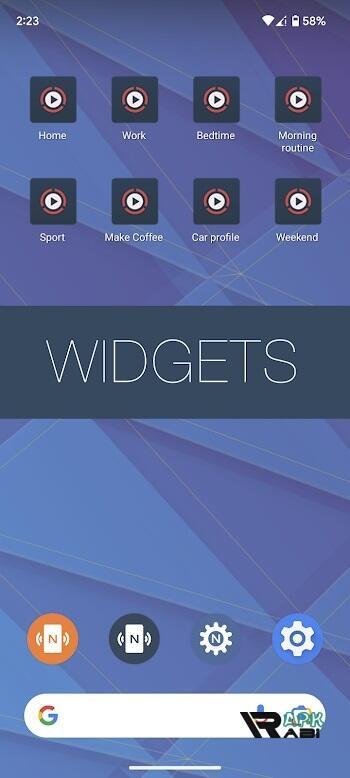
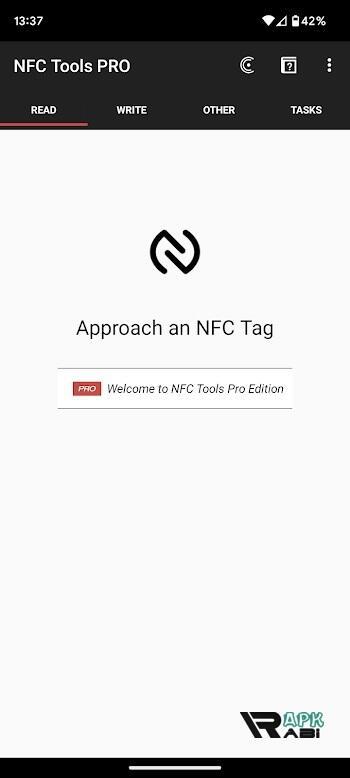
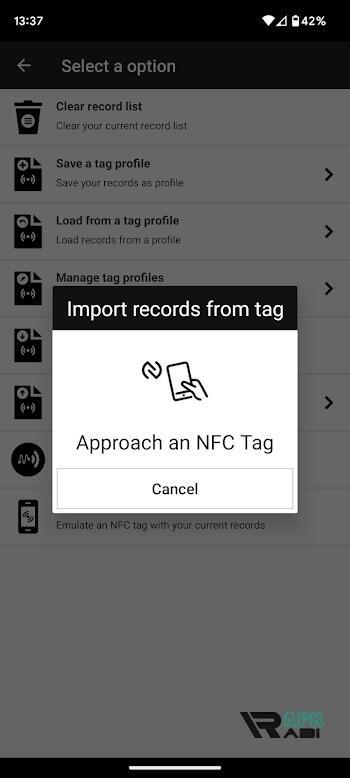
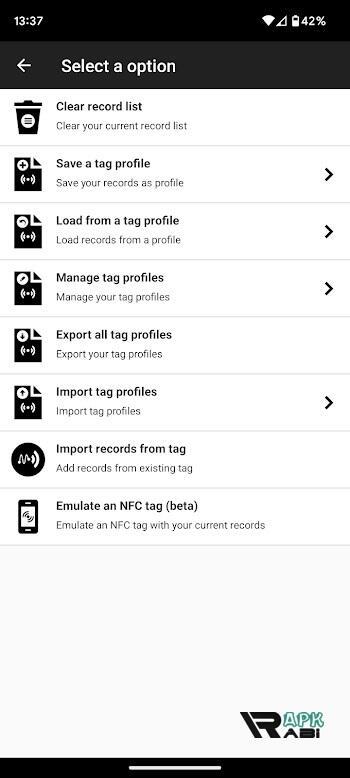
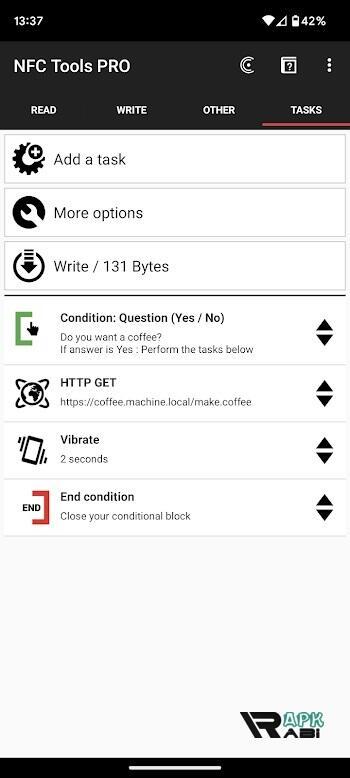






1. This is the safest site on the Internet to download APK. 2. Don't ask about the Play Protect warning, we've explained it well, check here. 3. Do not spam, be polite and careful with your words.